
I've created a script that will launch CoverGloobus when I start Banshee, and quit it again when I exit Banshee. Thanks to stroyan and MadCow108 from the UbuntuForums.org for helping me with this script. Here is the script:
#!/bin/bash
# My first script
/home/username/.CoverGloobus/CoverGloobus.py &
CoverGloobusPID=$!
banshee-1 --redirect-log --play-enqueued %U
kill $CoverGloobusPID
Of course you have write the correct path for the CoverGloobus folder.
CoverGloobus is very slick looking and easy to customize. There's some very nice themes to choose from (click the preview below). A cool feature is that CoverGloobus can download lyrics of the song your playing simply by middle clicking on the applet. This is the work of Jordi Hernàndez who also is responsible for Gloobus (which I blogged about some time ago).
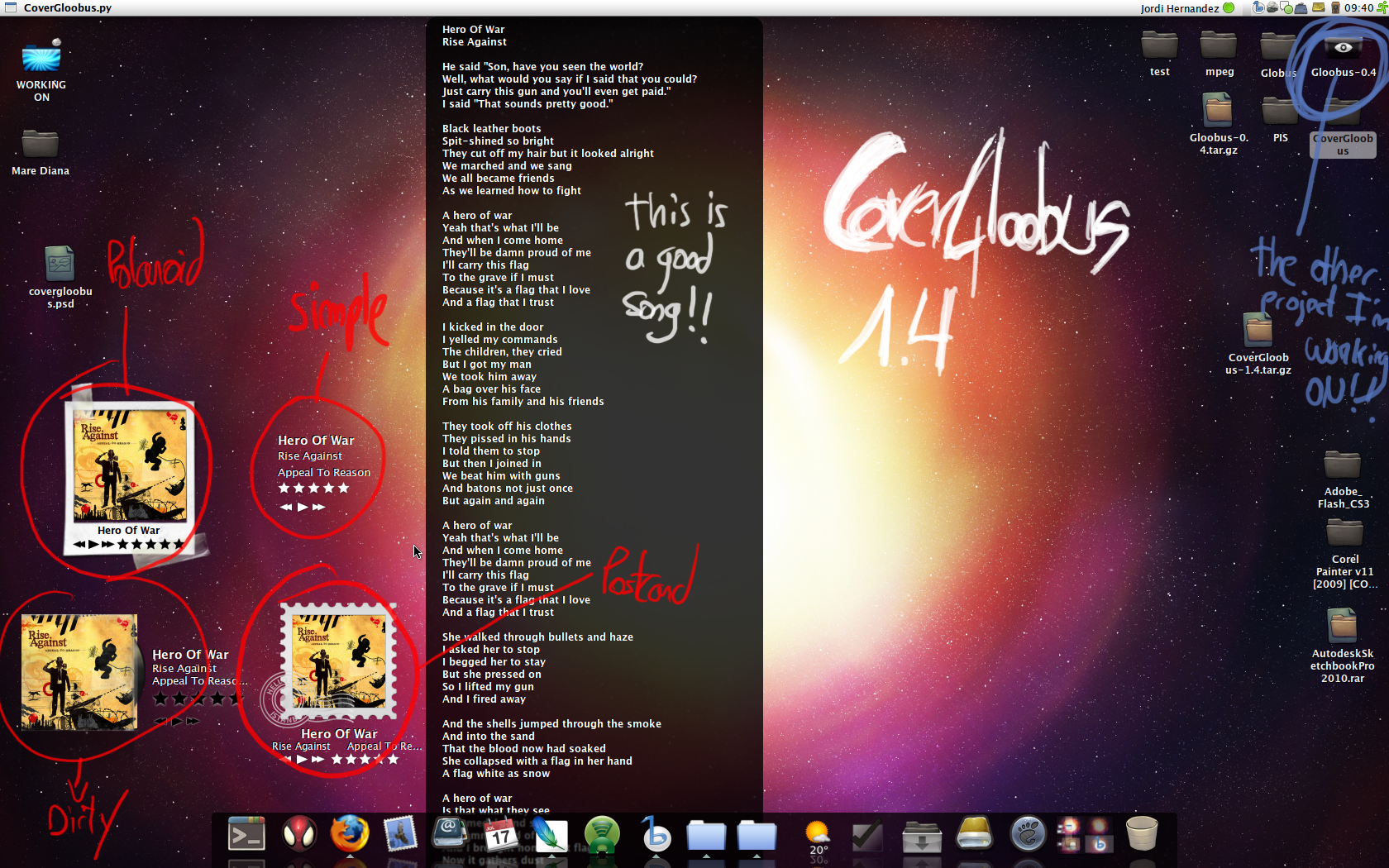
Sources:
- http://jordihp.deviantart.com/
- http://banshee-project.org/download/

If only i could adapt this to work with Rhythmbox...
ReplyDeleteJoey -> You can! CoverGloobus supports Rhythbox too
ReplyDeletedude gr8 work but with d recent covergloobus gettin installed in usr/share & usr/bin directories,d above script fails stating permission denied...how to overcome this mate??
ReplyDeleteyeah, just replace
ReplyDelete/home/username/.CoverGloobus/CoverGloobus.py &
with
python /usr/share/covergloobus/covergloobus.py &
and yo ready to rock :D