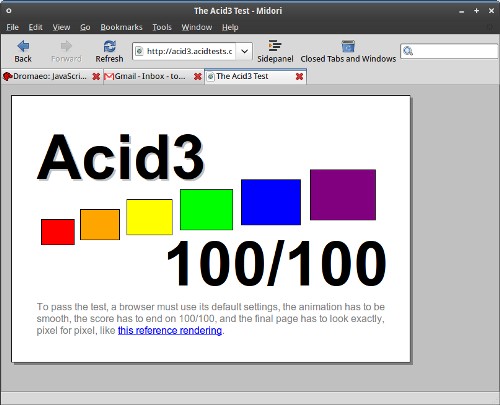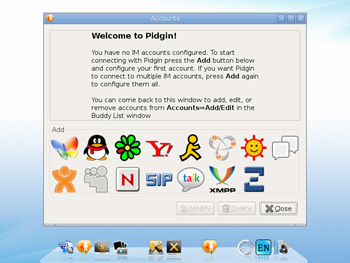Google's annual
Summer of Code (SoC) program, which pays small grants to students who make substantial contributions to open source software projects during their Summer break from school, has officially launched. Google announced Monday that students can begin submitting their project proposals.
Originally established in 2005, SoC was conceived as a way to boost volunteerism and introduce students to the open source software development process. Almost a thousand students will be allowed to participate this year, and each will receive $4,500 if they complete their tasks. Google has paid out over $15 million since the program began. Major open source projects, ranging from Apache to Xorg, participate by coordinating development efforts and by providing mentors for students.
SoC offers significant benefits for students and for the open source projects that are involved in the program. Through SoC, Google has funded the development of millions of lines of code and has facilitated the implementation of many important new features in popular open source software programs. A more significant advantage is that some of the students who are introduced to open source software through SoC continue to participate after the program ends. In this manner, SoC has helped to grow the open software community.
For students, it offers a valuable learning experience, the opportunity to get a guided hands-on introduction to the open source software development process, and a way to make a little extra cash over the summer.
Although the program has generally been very beneficial, it's not entirely without controversy. In some cases, students abandon their projects immediately after the program ends and the code bitrots without anyone to maintain or integrate it properly. In some cases, the necessarily exclusive nature of SoC has generated a bit of angst among small open source projects that aren't given an opportunity to participate. Despite the inevitable conflicts, the program has become an important part of the open source community ethos and Google has always done everything in its power to make the program successful.
Google has accepted an
impressive list of mentoring organizations this year, including EFF and Tor, Xiph.org, Creative Commons, and GNU. There are some exciting newcomers on the list this year, including some of Google's own projects, such as Chromium—the open source effort behind Google's Chrome web browser.
As usual, project suggestions from the Linux desktop ecosystem is well represented. The KDE and GNOME projects are both going to be involved again this year and have published lists with suggested tasks for students.
Students have until April 3 to submit their proposals to Google. For more information about the project or details about how to register, you can visit the
official Summer of Code website and the
recent blog entry about SoC at the official Google blog.
Source:
www.arstechnica.com