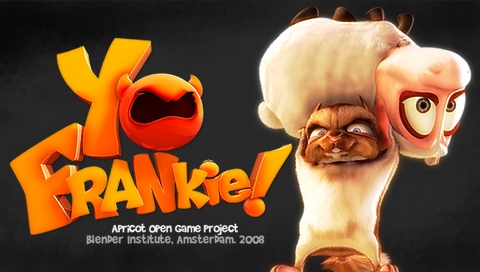This means the current Usplash will remain as boot screen for Ubuntu 9.04. But hopefully there will be added a small change to the Usplash called Usplash Smooth. This is the original Ubuntu Usplash for Intrepid Ibex with an exciting twist! The progress bar in Usplash Smooth is time-based. It remembers the time of your previous boot/shutdown, and will smoothly increase the bar according to this time. Since the boot/shutdown times change very little, you will get a very precise bar with a very smooth animation showing exactly how much time is left.
The original Ubuntu Usplash progress bar didn't tell you much information. It moves in small/huge increments, and sometimes stands still for a few seconds.
Let's hope this little twist will be added in Ubuntu 9.04. Anyway, check out the project below, and post your opinions!
Direct Download:
Ubuntu Usplash Smooth (Hosted at gnome-look.org)
Ubuntu Usplash Smooth (Hosted at ubuntu-art.org)
Ubuntu PPA:
https://launchpad.net/~usplash-smooth/+archive
Ubuntu WIKI:
https://wiki.ubuntu.com/UsplashSmooth
Ubuntu Brainstorm:
http://brainstorm.ubuntu.com/idea/15741/