We have all seen the MAC vs. PC commercials - it's like a war! Microsoft begun fighting back, then Apple fights back, and so it will probably go on for years to come.
With SUSE 10, Novel made professional Linux commercials (and did a really good job), but recently I learned that Novel joined the MAC vs. PC war, sending Linux into the battle. The war has even spread to SouthPark. Below you can see the first two MAC vs. PC vs. LINUX commercials from Novel.
Nov 30, 2008
Linux commercials
Labels:
apple vs. pc,
Linux commercials,
mac,
microsoft,
novel,
southpark,
tv,
youtube
Nov 29, 2008
Installing GNOME Shell in Ubuntu Intrepid
Siegfried Gevatter did a blog post on how to build and test the development version of the GNOME shell. Luckily for us, Siegfried decided to write down all the instructions on how to build it so that others have it easier than he did.
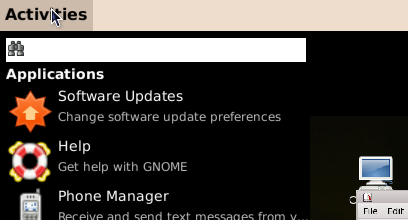
Initial build of GNOME Shell
1. Download gnome-shell-build-setup.sh (wget http://svn.gnome.org/svn/gnome-shell/trunk/tools/build/gnome-shell-build-setup.sh) and run it (bash gnome-shell-build-setup.sh). This will download jhbuild into ~/Source and build it (the executables will end up in ~/bin).
2. Install the necessary build dependencies for gnome-shell (and its bundled dependencies): sudo apt-get install build-essential automake gnome-common flex bison curl git-core subversion gtk-doc-tools mesa-common-dev xulrunner-1.9-dev libdbus-glib-1-dev libffi-dev libgconf2-dev libgtk2.0-dev libgl1-mesa-dev libgstreamer-plugins-base0.10-dev python2.5-dev.
3. Download and build gnome-shell (and its bundled dependencies) by running ~/bin/jhbuild build. All files are placed into ~/gnome-shell.
Running it
1. Run ~/bin/jhbuild shell to enter a subshell, and then follow the remaining steps inside it.
2. Go into the appropriate directory, with: cd ~/gnome-shell/source/gnome-shell/scripts.
3. Start gnome-shell, either inside a window by using Xephyr: ./start-in-Xephyr (you’ll need to have xserver-xephyr installed for this to work, or replacing gnome-panel and metacity in your “real” desktop: ./start-replace.
Updating it
Execute ~/bin/jhbuild build –force –clean. The two arguments, “–force” and “–clean”, are used to rebuild everything, even if it didn’t change. You can usually omit them, but in some cases not doing this may lead to GNOME Shell failing to start.
You can also rebuild only a certain element (with this I mean either gnome-shell or one of its bundled dependencies, namely clutter, gjs, gobject-introspection, gir-repository or metacity-clutter) by using ~/bin/jhbuild buildone –clean.
Problem: My computer hangs if I run it
Like the new Compiz version in Intrepid, gnome-shell uses GL_EXT_texture_to_pixmap, which is broken for some old Intel cards and causes the computer to hang if start-replace is used. You can easily disable this, though, by setting the GNOME_SHELL_DISABLE_TFP environment variable (the name of this variable may change in the future).
So, just run echo “GNOME_SHELL_DISABLE_TFP=1″ | tee -a ~/.bashrc, restart your terminal and follow the steps described in section “Running it”. Wih this, gnome-shell should be able to run so that you can try it out, but don’t expect its performance to be perfect (here I have serious issues with redrawing).
Source: http://bloc.eurion.net/archives/2008/installing-gnome-shell-in-ubuntu-intrepid/
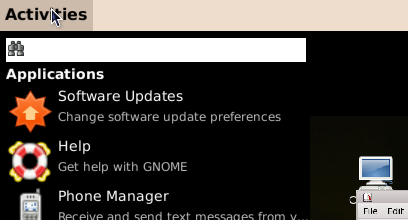
Initial build of GNOME Shell
1. Download gnome-shell-build-setup.sh (wget http://svn.gnome.org/svn/gnome-shell/trunk/tools/build/gnome-shell-build-setup.sh) and run it (bash gnome-shell-build-setup.sh). This will download jhbuild into ~/Source and build it (the executables will end up in ~/bin).
2. Install the necessary build dependencies for gnome-shell (and its bundled dependencies): sudo apt-get install build-essential automake gnome-common flex bison curl git-core subversion gtk-doc-tools mesa-common-dev xulrunner-1.9-dev libdbus-glib-1-dev libffi-dev libgconf2-dev libgtk2.0-dev libgl1-mesa-dev libgstreamer-plugins-base0.10-dev python2.5-dev.
3. Download and build gnome-shell (and its bundled dependencies) by running ~/bin/jhbuild build. All files are placed into ~/gnome-shell.
Running it
1. Run ~/bin/jhbuild shell to enter a subshell, and then follow the remaining steps inside it.
2. Go into the appropriate directory, with: cd ~/gnome-shell/source/gnome-shell/scripts.
3. Start gnome-shell, either inside a window by using Xephyr: ./start-in-Xephyr (you’ll need to have xserver-xephyr installed for this to work, or replacing gnome-panel and metacity in your “real” desktop: ./start-replace.
Updating it
Execute ~/bin/jhbuild build –force –clean. The two arguments, “–force” and “–clean”, are used to rebuild everything, even if it didn’t change. You can usually omit them, but in some cases not doing this may lead to GNOME Shell failing to start.
You can also rebuild only a certain element (with this I mean either gnome-shell or one of its bundled dependencies, namely clutter, gjs, gobject-introspection, gir-repository or metacity-clutter) by using ~/bin/jhbuild buildone
Problem: My computer hangs if I run it
Like the new Compiz version in Intrepid, gnome-shell uses GL_EXT_texture_to_pixmap, which is broken for some old Intel cards and causes the computer to hang if start-replace is used. You can easily disable this, though, by setting the GNOME_SHELL_DISABLE_TFP environment variable (the name of this variable may change in the future).
So, just run echo “GNOME_SHELL_DISABLE_TFP=1″ | tee -a ~/.bashrc, restart your terminal and follow the steps described in section “Running it”. Wih this, gnome-shell should be able to run so that you can try it out, but don’t expect its performance to be perfect (here I have serious issues with redrawing).
Source: http://bloc.eurion.net/archives/2008/installing-gnome-shell-in-ubuntu-intrepid/
Nov 28, 2008
Will Plymouth replace USplash in Ubuntu?
Plymouth is Red Hat's RHGB replacement starting with Fedora 10 and it uses newer Linux technologies like kernel mode-setting to drive this graphical boot screen. Plymouth offers a number of plug-ins and APIs for creating some fairly unique visuals. Now it looks like Plymouth just might make its way into Ubuntu.
There is now a Launchpad specification to evaluate Plymouth for Ubuntu and potentially use it to replacement the current USplash project. Canonical's Matthew Paul Thomas confirmed on the developer mailing list that Plymouth will also be discussed at the Ubuntu Developer Summit taking place in December.
It certainly would be interesting if they switched to Plymouth in Ubuntu. If they did so in time for Ubuntu 9.04 it would mandate they use at least the Linux 2.6.29 kernel in order to have the needed kernel mode-setting support. Right now Fedora 10 is the only distribution shipping Plymouth. To see what Plymouth looks like, check out the Plymouth video below. Keep in mind that Plymouth is only being discussed and nothing is certain yet. Ubuntu also have to keep in mind, that a change like this also will affect all it's derivatives.
There's an interesting discussion on the Ubuntu forum about Plymouth.
Source Phoronix.com
There is now a Launchpad specification to evaluate Plymouth for Ubuntu and potentially use it to replacement the current USplash project. Canonical's Matthew Paul Thomas confirmed on the developer mailing list that Plymouth will also be discussed at the Ubuntu Developer Summit taking place in December.
It certainly would be interesting if they switched to Plymouth in Ubuntu. If they did so in time for Ubuntu 9.04 it would mandate they use at least the Linux 2.6.29 kernel in order to have the needed kernel mode-setting support. Right now Fedora 10 is the only distribution shipping Plymouth. To see what Plymouth looks like, check out the Plymouth video below. Keep in mind that Plymouth is only being discussed and nothing is certain yet. Ubuntu also have to keep in mind, that a change like this also will affect all it's derivatives.
There's an interesting discussion on the Ubuntu forum about Plymouth.
Source Phoronix.com
Nov 26, 2008
Expand wallpaper for multiple desktops

I would love to see the default Ubuntu wallpaper expand over two/three/four desktops (or monitors).
I suggest that the wallpaper included default in Ubuntu should come in four versions - one for each desktop (or monitor). So if you don't have, or use, more than one desktop, your wallpaper will look as it does now - just fine using wallpaper #1. But if you use more than one desktop the wallpaper will expand and view different wallpapers on each desktop (as we know it from Compiz - see the screenshot).
I hope you understand the meaning of this idea, if not please post your questions below and PLEASE CAST A VOTE AT BRIANSTORM :-)
Example screenshot: (perhaps not the best example)

Nov 24, 2008
GNOME Shell Status
The GNOME Shell handles the parts "around" the applications in GNOME. It replaces functions handled by the GNOME Panel and by the window manager in previous versions of GNOME.
It’s been about three weeks since work started on the GNOME Shell and recently Owen Taylor blogged about the status of the work. A lot of the first weeks has been taken up with infrastructure work - getting things building, adding new features to gobject-introspection and gjs, debugging problems with various graphics drivers. But some of the visual elements are beginning to come together as well.
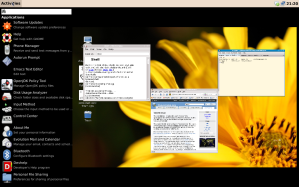
Read the entire post here: http://blog.fishsoup.net/2008/11/22/gnome-shell-status/
It’s been about three weeks since work started on the GNOME Shell and recently Owen Taylor blogged about the status of the work. A lot of the first weeks has been taken up with infrastructure work - getting things building, adding new features to gobject-introspection and gjs, debugging problems with various graphics drivers. But some of the visual elements are beginning to come together as well.
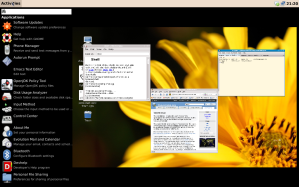
Read the entire post here: http://blog.fishsoup.net/2008/11/22/gnome-shell-status/
Nov 23, 2008
Ubuntu Wanted Site
The Ubuntu Wanted site is still in working progress and recently my contribution was added to the branch. You are able to see it at the test-site: http://ubuntu-wanted-devel.ideatorrent.org/
Sense Hofstede also uploaded a mindmap listing the progress of Ubunut Wanted. If you see something on the mindmap where you'd like to help out, please contact Sense Hofstede.

Find more news on Qense’s blog
or visit the wiki to learn https://wiki.ubuntu.com/Website/Wanted
Sense Hofstede also uploaded a mindmap listing the progress of Ubunut Wanted. If you see something on the mindmap where you'd like to help out, please contact Sense Hofstede.

Find more news on Qense’s blog
or visit the wiki to learn https://wiki.ubuntu.com/Website/Wanted
Nov 20, 2008
What's new Compiz Fusion?
There's a lot of news in Compiz-fusion. Just to name a few new plugins: Put in empty space, swap, toggle decoration, peek, lazypointer, compiz-menu, throw, maximumize
Here's a little preview of Compiz-fusion 0.7.9
Follow the progress of Compiz Fusion on http://planet.compiz-fusion.org/
Here's a little preview of Compiz-fusion 0.7.9
Follow the progress of Compiz Fusion on http://planet.compiz-fusion.org/
Nov 19, 2008
Are you looking for a job?
Jobs for Canonical:
* Product Manager, Online Services - posted: November 2008
* Ubuntu Mobile Developer - posted: November 2008
* Ubuntu Mobile/MID QA Tester - posted: November 2008
* Systems Software Engineer - posted: November 2008
* Project Administrator - posted: November 2008
* Web Designer - posted: November 2008
* Lead Concept Designer - posted: November 2008
* Ubuntu GNOME Desktop Engineer - posted: November 2008
* Copywriter - posted: November 2008
* Partner Marketing Manager - posted: November 2008
* Telco Channel Manager - posted: November 2008
* Ubuntu Program Manager - posted: November 2008
* QA Engineer - posted: November 2008
* Gnome Developer - posted: October 2008
* KDE Developer - posted: October 2008
* Open GL Developer - posted: October 2008
* Web 2.0 Developer - posted: October 2008
* OEM Channel Manager (Europe) - posted: October 2008
* Launchpad Bugs Application Engineer - posted: October 2008
* Field Engineer (China) - posted: October 2008
* Field Engineer (Taiwan) - posted: October 2008
* Ubuntu Mobile/MID QA Engineer - posted: October 2008
* Key Partner Manager, Global Alliances - posted: September 2008
* Kernel Field Engineer - posted: September 2008
* System Administrator in Taiwan - posted: August 2008
* Ubuntu Translations Coordinator - posted: August 2008
* Salesforce Integration Engineer, BIS Team - posted: July 2008
* OEM Channel Manager (China) - posted: June 2008
http://webapps.ubuntu.com/employment/
* Product Manager, Online Services - posted: November 2008
* Ubuntu Mobile Developer - posted: November 2008
* Ubuntu Mobile/MID QA Tester - posted: November 2008
* Systems Software Engineer - posted: November 2008
* Project Administrator - posted: November 2008
* Web Designer - posted: November 2008
* Lead Concept Designer - posted: November 2008
* Ubuntu GNOME Desktop Engineer - posted: November 2008
* Copywriter - posted: November 2008
* Partner Marketing Manager - posted: November 2008
* Telco Channel Manager - posted: November 2008
* Ubuntu Program Manager - posted: November 2008
* QA Engineer - posted: November 2008
* Gnome Developer - posted: October 2008
* KDE Developer - posted: October 2008
* Open GL Developer - posted: October 2008
* Web 2.0 Developer - posted: October 2008
* OEM Channel Manager (Europe) - posted: October 2008
* Launchpad Bugs Application Engineer - posted: October 2008
* Field Engineer (China) - posted: October 2008
* Field Engineer (Taiwan) - posted: October 2008
* Ubuntu Mobile/MID QA Engineer - posted: October 2008
* Key Partner Manager, Global Alliances - posted: September 2008
* Kernel Field Engineer - posted: September 2008
* System Administrator in Taiwan - posted: August 2008
* Ubuntu Translations Coordinator - posted: August 2008
* Salesforce Integration Engineer, BIS Team - posted: July 2008
* OEM Channel Manager (China) - posted: June 2008
http://webapps.ubuntu.com/employment/
Nov 17, 2008
Surpassing Apple
Since Shuttleworth went out on a limb and challenged all of the Free Software zealots to surpass Apple, Troy James Sobotka has chimed in with some interesting blog dribble on the subject.
Surpassing Apple: Step One - Animate Everything
Surpassing Apple: Step Two - Get an Audience
src="http://pagead2.googlesyndication.com/pagead/show_ads.js">
Surpassing Apple: Step One - Animate Everything
Surpassing Apple: Step Two - Get an Audience
src="http://pagead2.googlesyndication.com/pagead/show_ads.js">
Nov 16, 2008
The road to GNOME 3.0 (first draft)

This is the first draft of the road to GNOME 3.0 artwork and UI-wise. v0.0.1
Vision
GNOME 3.0 should have visual refresh. Such a major release without any or little changes could dissapoint users. No radical UI concept change, but incremental refinements around the desktop of things that have proved to work and dropping or improving/dropping things that don't, making the GNOME desktop look prettier and make it more usable. Overall it should look new but still be recognized as the GNOME desktop, but improved.
GNOME 3.0 should also be easier to design for. GNOME is highly themeable, but methods used aren't always as easy and documentation is poor. Right now designers can only adjust certain options of an existing widget theme, or depend on GTK+ hackers to make their theme work.
Events and Deadlines

Components
These are components of GNOME that the Art Team will be working on. Note that there are no seperate "art packages". The team will be working closely together with all kinds of different projects, especially on the UI work.
- Login screen
- Splash sceen
- Wallpapers
- UI design
- Widget themes
- Icons
- Fonts
- Animations
- Website
Ideas and Points of Discussion
Login screen
New GDM version? Seamless transition from the login screen to the desktop: prevent color flickering. Fading in of the wallpaper and panels. Making the login process a smooth transition will make it look shorter. New theme.
Splash screen (more like getting rid of it)
The splash screen is totally useless, the icons are often misaligned and it's causes two more "flashes" in the login process. A lot of distributions are already turning it off by default.
Wallpapers
GNOME 3.0 should have some new wallpapers. A contest could be held, it turned out very well for GNOME 2.24. Does anyone really use patterns? We haven't added any new ones in the latest 2.24 wallpaper update.
UI design (Note: think of "layout" instead of "looks")
Window list applet update, include an optional "dock mode" with basically bigger icons? Notification area applet update, better spacing. [1] Clock update applet, The date can be less eyecatching, and the time more. [2]
Widget themes
GTK engine(s) that let's the designers have control, instead of tweaking certain options. Make spacing themeable? New theme.
Icons
Follow the naming specification, ignore everything else. [3] Applications should have a hires icon. More use of hires icons where they are appropriate. Tango Next Generation (Mango) icon theme as the default theme now that the licensing is going to be LGPL? [4] Yellow colored Foxtrot folders? [5]
Fonts
Bitsream and Dejavu are quite spacious, a condensed type kan show more text in the same space without losing readability. Nicer smoother fonts that look great bold as well, a good bold font is important for dialogs etc. and where you want attention on the text Use color tints in UI (have a secondary font color?)
Animations
Subtle smooth effects that increase usability and are pleasing to look at. (think Banshee [6])
Website
The current gnome.org website looks like it's from the 90's. It may give people a wrong impression about how modern the GNOME platform really is.The GNOME 3.0 break is a great opportunity to create a new (think Web 2.0) website.
References
[1] http://www.bomahy.nl/hylke/blog/ugly-notification-area-in-gnome/
[2] http://www.bomahy.nl/hylke/blog/pretty-gnome-clock/
[3] http://standards.freedesktop.org/icon-naming-spec/icon-naming-spec-latest.html
[4] http://jimmac.musichall.cz/i.php?i=Tango-NG
[5] http://www.andreasn.se/blog/?p=21
[6] http://banshee-project.org/
http://www.bomahy.nl/hylke/wip/gnome-art-roadmap-draft.pdf
Nov 15, 2008
More eye candy
Gloobus is a free opensource QuickLook for linux.
The point is to preview the most common files in a very graphical and fast way!
Visit Gloobus on Launchpad: https://launchpad.net/gloobus
The point is to preview the most common files in a very graphical and fast way!
Visit Gloobus on Launchpad: https://launchpad.net/gloobus
16 video interviews with Linux Kernel hackers
The Linux Foundation has published a series of video interviews from the annual Linux Kernel Summit held Sept. 15-16 in Portland, Oregon. In the videos, 16 developers — including Linux creator Linus Torvalds (shown at left) — discuss their development activities.
The Kernel Summit is an annual invitation-only meeting during which kernel developers discuss the current state of the Linux kernel and plans for future development.
Below is a list of the 16 kernel developer interviews from the Summit. Each is 5-10 minutes in length, and is available for viewing in YouTube, Ogg, and Flash formats. http://www.linuxfoundation.org/events/video/gallery
* Linus Torvalds of The Linux Foundation - speaks about the Linux Kernel Summit and shares his thoughts on kernel quality, regressions and the state of the current release cycle. He also shares his thoughts on userland tools and the Git development community.
* Rafael Wysocki of Novell - discusses his presentation on regressions, the importance of getting more kernel developers involved in the regression mailing list and the importance of testing.
* Chris Mason of Oracle - shares his thoughts on the benefits of the Linux Kernel Summit, the filesystem and reporting workshop, the importance of file systems to Linux users, BtrFS (Butter FS) and Oracle’s involvement within the Linux community.
* Greg Kroah-Hartman of Novell - shares his thoughts on the current Kernel release cycle and how it impacts enterprise releases. He also discusses his work with the staging server, the Linux Driver Project and the importance of the Linux Plumbers’ Conference.
* Mathieu Desnoyers of Ecole Polytechnique de Montreal - describes the LTTng project, the state of Linux monitoring tools and an in-depth comparison of the existing tools.
* Paul Mackerras of IBM - talks about Patchwork, a web-based system that creates an interactive webpage that lists all patches and corresponding comments to allow for easy review and filtering. He also discusses the implementation of the tool by other maintainers for their projects.
* John Linville of Red Hat - speaks about his experience at the Kernel Summit and summarizes the state of wireless LAN networking in Linux and the importance of supporting vendors that are more “open.”
* Stephen Rothwell of IBM - Stephen talks about his work on the Linux-next tree, the process he follows when making a release, the benefits to core maintainers and the challenges involved in maintaining the tree.
* Kristen Accardi of Intel - talks about the Linux Plumbers’ Conference, the evolution of Linux conferences and about open source development being a viable career option for students.
* Dirk Hohndel of Intel - speaks about the past, present and future of the Kernel Summit. He also discusses the importance of open-sourcing drivers and the benefits having drivers be part of the “upstream.”
* Dave Jones of Red Hat - talks about unifying boot time tools for the Linux kernel, his presentation on speeding up boot time and what can be done to improve interaction between the userspace and kernel communities.
* David Miller of Red Hat - speaks about the state of Linux and Linux networking and his experience speaking at Linux Symposium Japan.
* Len Brown of Intel - provides an update on Linux power management, how close we are to parity with other operating systems and how developers can get involved with power management through testing and bug submissions.
* Frank Eigler of Red Hat - speaks about the SystemTap, a tool for systems administrators that lets them see what is happening in a running kernel. He also shares his experience as a first-time attendee of the Kernel Summit and the feedback he received from the core maintainers.
* Ted Ts’o of The Linux Foundation and IBM - talks about the past, present and future of the Linux Kernel Summit, Linux 3.0 and the “hallway tracks” at the Kernel Summit.
* Jon Corbet of LWN.net - talks about the his involvement with the Kernel Summit, Linux 3.0, the state of documentation and the growth of the Linux kernel community and the shifting demographic as involvement becomes more global.
A detailed report on what took place at the Summit can be found here.
Lots of interesting insights into the status and future of Linux!
The Kernel Summit is an annual invitation-only meeting during which kernel developers discuss the current state of the Linux kernel and plans for future development.
Below is a list of the 16 kernel developer interviews from the Summit. Each is 5-10 minutes in length, and is available for viewing in YouTube, Ogg, and Flash formats. http://www.linuxfoundation.org/events/video/gallery
* Linus Torvalds of The Linux Foundation - speaks about the Linux Kernel Summit and shares his thoughts on kernel quality, regressions and the state of the current release cycle. He also shares his thoughts on userland tools and the Git development community.
* Rafael Wysocki of Novell - discusses his presentation on regressions, the importance of getting more kernel developers involved in the regression mailing list and the importance of testing.
* Chris Mason of Oracle - shares his thoughts on the benefits of the Linux Kernel Summit, the filesystem and reporting workshop, the importance of file systems to Linux users, BtrFS (Butter FS) and Oracle’s involvement within the Linux community.
* Greg Kroah-Hartman of Novell - shares his thoughts on the current Kernel release cycle and how it impacts enterprise releases. He also discusses his work with the staging server, the Linux Driver Project and the importance of the Linux Plumbers’ Conference.
* Mathieu Desnoyers of Ecole Polytechnique de Montreal - describes the LTTng project, the state of Linux monitoring tools and an in-depth comparison of the existing tools.
* Paul Mackerras of IBM - talks about Patchwork, a web-based system that creates an interactive webpage that lists all patches and corresponding comments to allow for easy review and filtering. He also discusses the implementation of the tool by other maintainers for their projects.
* John Linville of Red Hat - speaks about his experience at the Kernel Summit and summarizes the state of wireless LAN networking in Linux and the importance of supporting vendors that are more “open.”
* Stephen Rothwell of IBM - Stephen talks about his work on the Linux-next tree, the process he follows when making a release, the benefits to core maintainers and the challenges involved in maintaining the tree.
* Kristen Accardi of Intel - talks about the Linux Plumbers’ Conference, the evolution of Linux conferences and about open source development being a viable career option for students.
* Dirk Hohndel of Intel - speaks about the past, present and future of the Kernel Summit. He also discusses the importance of open-sourcing drivers and the benefits having drivers be part of the “upstream.”
* Dave Jones of Red Hat - talks about unifying boot time tools for the Linux kernel, his presentation on speeding up boot time and what can be done to improve interaction between the userspace and kernel communities.
* David Miller of Red Hat - speaks about the state of Linux and Linux networking and his experience speaking at Linux Symposium Japan.
* Len Brown of Intel - provides an update on Linux power management, how close we are to parity with other operating systems and how developers can get involved with power management through testing and bug submissions.
* Frank Eigler of Red Hat - speaks about the SystemTap, a tool for systems administrators that lets them see what is happening in a running kernel. He also shares his experience as a first-time attendee of the Kernel Summit and the feedback he received from the core maintainers.
* Ted Ts’o of The Linux Foundation and IBM - talks about the past, present and future of the Linux Kernel Summit, Linux 3.0 and the “hallway tracks” at the Kernel Summit.
* Jon Corbet of LWN.net - talks about the his involvement with the Kernel Summit, Linux 3.0, the state of documentation and the growth of the Linux kernel community and the shifting demographic as involvement becomes more global.
A detailed report on what took place at the Summit can be found here.
Lots of interesting insights into the status and future of Linux!
The GDM login experience
A new GDM that uses OpenGL has been discussed and ideas have been thrown around. The project didn't make it into Intrepid, but hopefully we will see this new feature in the next Ubuntu release. It would help Ubuntu raise the bar and exceed the expectations. Of course this is again the work of Mirco Müller. Here is a link for the specs: https://wiki.ubuntu.com/DesktopTeam/Specs/GdmFaceBrowser
As you can see below, two previews have been released:
The login via GDM is meant to default to a face-browser allowing simple point-and-click user-selection. Only the password-entry will require the user to use the keyboard. It is still possible to type in the login-id instead of selecting the user with a mouse-click on her/his image. This will also cause the set of displayed user-faces to be filtered to the remaining completion-possibilities, thus rendering the remaining images larger and making the hit-area for a mouse-click even bigger.
The official name of it is "Login Experience" now, not "Face Browser" anymore.
Read Mirco Müller own blog post here: http://macslow.thepimp.net/?p=163
As you can see below, two previews have been released:
The login via GDM is meant to default to a face-browser allowing simple point-and-click user-selection. Only the password-entry will require the user to use the keyboard. It is still possible to type in the login-id instead of selecting the user with a mouse-click on her/his image. This will also cause the set of displayed user-faces to be filtered to the remaining completion-possibilities, thus rendering the remaining images larger and making the hit-area for a mouse-click even bigger.
The official name of it is "Login Experience" now, not "Face Browser" anymore.
Read Mirco Müller own blog post here: http://macslow.thepimp.net/?p=163
Nov 13, 2008
New startup sound in Ubuntu 9.04
If you feel the bongo drum sound at login is a bit outdated, you will most likely find good news in this post.
From my previous posts on system sounds, you will know that I've composed and recorded a set of sounds that were purposed for Intrepid Ibex. With good reason my sounds did not make it into the 8.10 release, but new sounds is certainly needed in Ubuntu.
For the Ubuntu 9.04 release (named Jaunty Jackalope) new sound suggestions will be purposed by the sound designer and composer Diego Stocco. A quick visit to his website will convince you that this guy is very very talented. With the next Ubuntu release due in April, Diego still have plenty of time to do his magic. The distant release date probably explains why no work yet has been published.
Will this be the guy that brings Ubuntu beautiful, unique and memorable sounds? As always, no one knows what will make it into the next release, but this sounds very promising. In the end, it's up to Mark Shuttleworth to decide what will be included. Let us hope that Mark welcomes Diego's work - you never know.
With the new teams (desktop, bling,...) in place, Gnome 3 coming, the desktop users could be in for a treat within the next few releases. Looking forward to the future with Linux.
Visit diegostocco.com
From my previous posts on system sounds, you will know that I've composed and recorded a set of sounds that were purposed for Intrepid Ibex. With good reason my sounds did not make it into the 8.10 release, but new sounds is certainly needed in Ubuntu.
For the Ubuntu 9.04 release (named Jaunty Jackalope) new sound suggestions will be purposed by the sound designer and composer Diego Stocco. A quick visit to his website will convince you that this guy is very very talented. With the next Ubuntu release due in April, Diego still have plenty of time to do his magic. The distant release date probably explains why no work yet has been published.
Will this be the guy that brings Ubuntu beautiful, unique and memorable sounds? As always, no one knows what will make it into the next release, but this sounds very promising. In the end, it's up to Mark Shuttleworth to decide what will be included. Let us hope that Mark welcomes Diego's work - you never know.
With the new teams (desktop, bling,...) in place, Gnome 3 coming, the desktop users could be in for a treat within the next few releases. Looking forward to the future with Linux.
Visit diegostocco.com
Nov 8, 2008
User experience, bling and eye candy
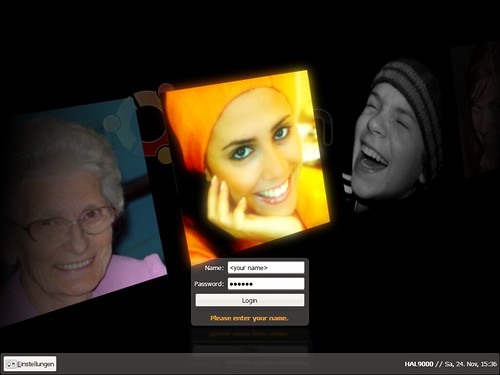
Canonical have for months been hiring designers and user experience staff. It has taken much longer than they hoped, but in January/February hopefully a new team will be in place. Whether their initial work will make a dramatic visual impact on Jaunty, no one knows yet. At the Ubuntu Open Week Thusday 6. November 2008 Mark Shuttleworth made this statement in a Q+A session:
...I know that other work, on the user experience front, will land, but i'll keep some surprises in store till later.
You can grab the whole Q+A session on the Ubuntu Open Week wiki.
The new team, the Canonical Desktop Experience Team, is coming together, but recently Mirco Müller (aka the king of bling) registered a new very interesting team called Bling Brigade.
Both teams looks very promising (and very much alike) in the case of bringing a greater user experience, bling and eye candy to the linux desktop.
Let hope these new teams will succeed. If your unfamilliar with Mirco Müllers work, you can be enlightened be the video clip below or check his website http://macslow.thepimp.net/
UPDATE: The video seems to be down at the moment so here's the direct link: http://macslow.thepimp.net/projects/lowfat/preview-1.avi
Labels:
bling and eye candy,
design,
desktop team,
shuttleworth,
slowmac,
user experience
Subscribe to:
Comments (Atom)
